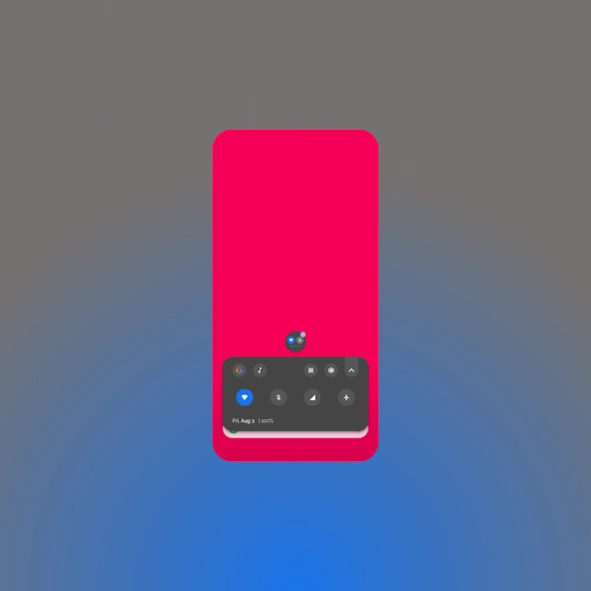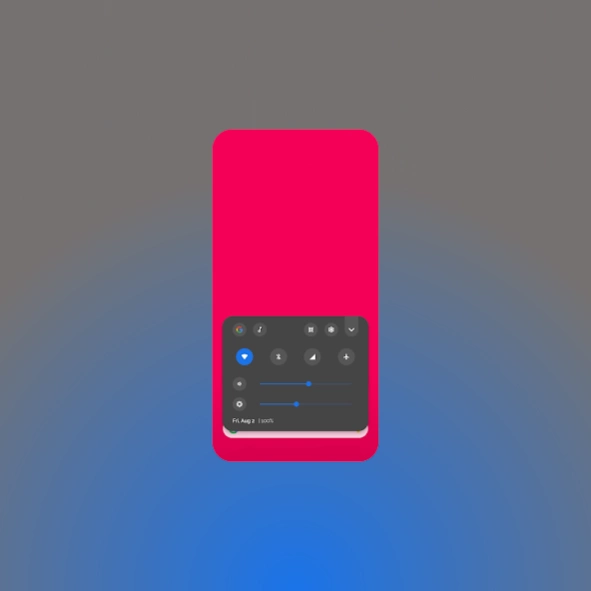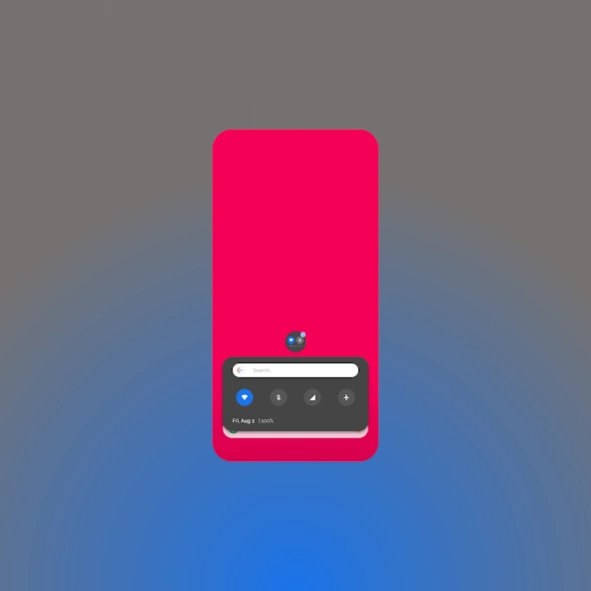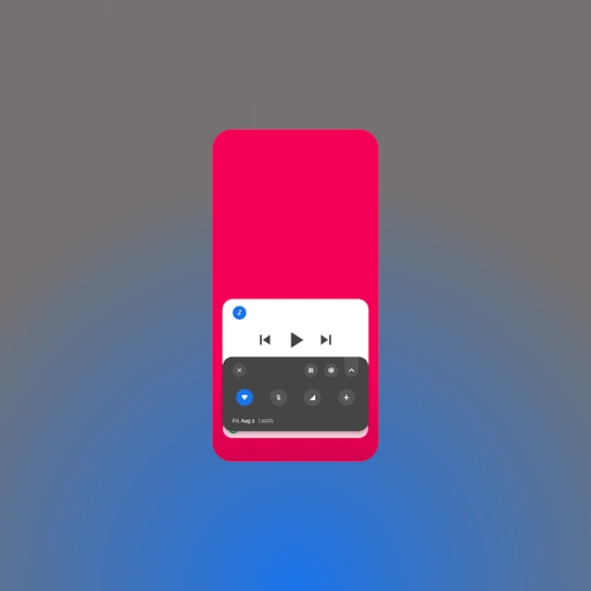PieBar 1.2
Continue to app
Paid Version
Publisher Description
PieBar - Imagine a fusion between Control Center from iOS, Quick Settings from Chrome OS!
Imagine a fusion between Control Center from iOS, Quick Settings from Android and Chrome OS: that's PieBar!
With PieBar you can control:
WiFi
Bluetooth
Cellular Data*
Airplane Mode*
Do not Disturb
Rotation
Ringtone
Flash
Control Media volume and Brightness.
*Shortcut to the relative setting.
Using the button in the upper left corner you can use Google search from everywhere!
And you can also add shortcuts to all of yours installed applications, to open them with just a glance!
Choose between hundreds of colors and tons of combinations, re-order buttons and apps and set columns, minimize it when you don't want it, allow it to use it on Lockscreen and enable Start after boot to have PieBar always available.
PieBar is customizable in every aspect!
Facebook https://www.facebook.com/alecotlabs
Twitter https://twitter.com/AleCotLabs
Instagram https://www.instagram.com/alecotlabs/
Telegram https://t.me/alecotlabs
To report bugs, send suggestions or ask refund, contact @AleCotBot 🤖
For any other info contact me @AleCot18 👨🏻💻
Bugs list http://alecot.altervista.org/bugs.php 🐛
Suggestions list http://alecot.altervista.org/suggestions.php 💡
About PieBar
PieBar is a paid app for Android published in the Themes & Wallpaper list of apps, part of Desktop.
The company that develops PieBar is AleCot Labs. The latest version released by its developer is 1.2.
To install PieBar on your Android device, just click the green Continue To App button above to start the installation process. The app is listed on our website since 2019-08-02 and was downloaded 13 times. We have already checked if the download link is safe, however for your own protection we recommend that you scan the downloaded app with your antivirus. Your antivirus may detect the PieBar as malware as malware if the download link to com.alecot.piebar is broken.
How to install PieBar on your Android device:
- Click on the Continue To App button on our website. This will redirect you to Google Play.
- Once the PieBar is shown in the Google Play listing of your Android device, you can start its download and installation. Tap on the Install button located below the search bar and to the right of the app icon.
- A pop-up window with the permissions required by PieBar will be shown. Click on Accept to continue the process.
- PieBar will be downloaded onto your device, displaying a progress. Once the download completes, the installation will start and you'll get a notification after the installation is finished.